Не могу получить задания от сервера
Questions and Answers :
Unix/Linux :
Не могу получить задания от сервера
Message board moderation
| Author | Message |
|---|---|
|
Send message Joined: 19 Sep 20 Posts: 5 Credit: 13,078,921 RAC: 9,931 |
Вернулся в проект, вижу что задания для отправки есть, но клиент не может их получить в настройках разрешены все приложения Sat 29 Jan 2022 07:07:56 PM +05 | Rake search of diagonal Latin squares | update requested by user Sat 29 Jan 2022 07:07:57 PM +05 | Rake search of diagonal Latin squares | Sending scheduler request: Requested by user. Sat 29 Jan 2022 07:07:57 PM +05 | Rake search of diagonal Latin squares | Requesting new tasks for CPU Sat 29 Jan 2022 07:07:58 PM +05 | Rake search of diagonal Latin squares | Scheduler request completed: got 0 new tasks Sat 29 Jan 2022 07:07:58 PM +05 | Rake search of diagonal Latin squares | No tasks sent Sat 29 Jan 2022 07:07:58 PM +05 | Rake search of diagonal Latin squares | Project requested delay of 3 seconds Sat 29 Jan 2022 07:08:03 PM +05 | Rake search of diagonal Latin squares | Sending scheduler request: To fetch work. Sat 29 Jan 2022 07:08:03 PM +05 | Rake search of diagonal Latin squares | Requesting new tasks for CPU Sat 29 Jan 2022 07:08:04 PM +05 | Rake search of diagonal Latin squares | Scheduler request completed: got 0 new tasks Sat 29 Jan 2022 07:08:04 PM +05 | Rake search of diagonal Latin squares | No tasks sent Sat 29 Jan 2022 07:14:17 PM +05 | Rake search of diagonal Latin squares | choose_project: scanning Sat 29 Jan 2022 07:14:17 PM +05 | Rake search of diagonal Latin squares | can fetch CPU Sat 29 Jan 2022 07:14:17 PM +05 | Rake search of diagonal Latin squares | CPU needs work - buffer low Sat 29 Jan 2022 07:14:17 PM +05 | Rake search of diagonal Latin squares | checking CPU Sat 29 Jan 2022 07:14:17 PM +05 | Rake search of diagonal Latin squares | [work_fetch] set_request() for CPU: ninst 16 nused_total 0.00 nidle_now 3.00 fetch share 1.00 req_inst 16.00 req_secs 1872661.53 Sat 29 Jan 2022 07:14:17 PM +05 | Rake search of diagonal Latin squares | CPU set_request: 1872661.525106 Sat 29 Jan 2022 07:14:17 PM +05 | Rake search of diagonal Latin squares | checking NVIDIA GPU Sat 29 Jan 2022 07:14:17 PM +05 | Rake search of diagonal Latin squares | NVIDIA GPU can't fetch: no applications Sat 29 Jan 2022 07:14:17 PM +05 | Rake search of diagonal Latin squares | [work_fetch] request: CPU (1872661.53 sec, 16.00 inst) NVIDIA GPU (0.00 sec, 0.00 inst) Sat 29 Jan 2022 07:14:19 PM +05 | Rake search of diagonal Latin squares | No tasks sent Sat 29 Jan 2022 07:14:19 PM +05 | Rake search of diagonal Latin squares | Project requested delay of 3 seconds Sat 29 Jan 2022 07:14:19 PM +05 | Rake search of diagonal Latin squares | [work_fetch] backing off CPU 349 sec Sat 29 Jan 2022 07:14:19 PM +05 | | [work_fetch] Request work fetch: RPC complete Sat 29 Jan 2022 07:14:22 PM +05 | | [work_fetch] Request work fetch: Backoff ended for Rake search of diagonal Latin squares Sat 29 Jan 2022 07:14:24 PM +05 | | choose_project(): 1643465664.828234 Sat 29 Jan 2022 07:14:24 PM +05 | | [work_fetch] ------- start work fetch state ------- Sat 29 Jan 2022 07:14:24 PM +05 | | [work_fetch] target work buffer: 86400.00 + 43200.00 sec Sat 29 Jan 2022 07:14:24 PM +05 | | [work_fetch] --- project states --- Sat 29 Jan 2022 07:14:24 PM +05 | Rake search of diagonal Latin squares | [work_fetch] REC 0.000 prio -0.000 can request work Sat 29 Jan 2022 07:14:24 PM +05 | | [work_fetch] --- state for CPU --- Sat 29 Jan 2022 07:14:24 PM +05 | | [work_fetch] shortfall 1872705.46 nidle 3.00 saturated 0.00 busy 0.00 Sat 29 Jan 2022 07:14:24 PM +05 | Rake search of diagonal Latin squares | [work_fetch] share 0.000 project is backed off (resource backoff: 344.10, inc 600.00) Sat 29 Jan 2022 07:14:24 PM +05 | | [work_fetch] --- state for NVIDIA GPU --- Sat 29 Jan 2022 07:14:24 PM +05 | | [work_fetch] shortfall 22034.21 nidle 0.00 saturated 107565.79 busy 0.00 Sat 29 Jan 2022 07:14:24 PM +05 | Rake search of diagonal Latin squares | [work_fetch] share 0.000 no applications Sat 29 Jan 2022 07:14:24 PM +05 | | [work_fetch] ------- end work fetch state ------- |
|
Send message Joined: 19 Sep 20 Posts: 5 Credit: 13,078,921 RAC: 9,931 |
windows виртуальная машина задания получила, вот это интересно) |
|
Send message Joined: 11 Aug 17 Posts: 691 Credit: 31,783,607 RAC: 36,910 |
Привет! :) В данный момент есть задания только для Windows. |
|
Send message Joined: 19 Sep 20 Posts: 5 Credit: 13,078,921 RAC: 9,931 |
интересно, я всегда думал что страница https://rake.boincfast.ru/rakesearch/apps.php показывает текущее распределение вычислительных мощностей) понял, спасибо |
 Conan ConanSend message Joined: 8 Sep 17 Posts: 47 Credit: 15,802,582 RAC: 15,142 |
Alas I don't have 64 bit Windows computers, just 64 bit Linux. So no work for me for 2 years now, so many points and badges I have missed out on. Will Linux work ever return? Conan |
|
Send message Joined: 11 Aug 17 Posts: 691 Credit: 31,783,607 RAC: 36,910 |
Will Linux work ever return? Hello Conan! :) We don't know when it will be done. I use a VM with Windows... |
|
Send message Joined: 7 Sep 17 Posts: 42 Credit: 1,873,079 RAC: 775 |
Alas I don't have 64 bit Windows computers, just 64 bit Linux. So no work for me for 2 years now, so many points and badges I have missed out on. Install & run WINE on your Linux system. Then Download, Install latest STABLE WINDOWS BOINC version (7.16.20) without vbox under WINE and add/attach to projects manually/by URL. Note: I don't think you can run BOTH Linux and Windows versions simultaneously on same PC under WINE, haven't tried. Most projects install/load/run on WINE for me. 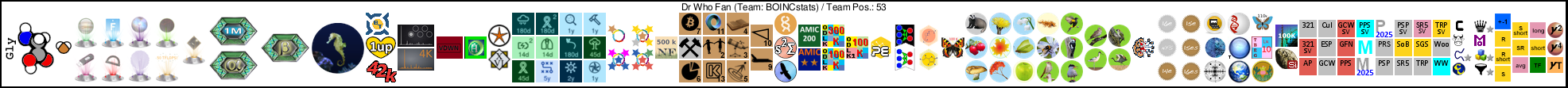 
|
 Late Night Defender Late Night DefenderSend message Joined: 30 Jun 22 Posts: 1 Credit: 391,668 RAC: 11,019 |
I've successfully ran Windows work on Linux using Wine. I used Bottles, an easy-to-use Wine manager, to create a Wine prefix (called bottle in this app) and simply install and run BOINC as if I was using a Windows machine. You can run both Linux and Windows version of BOINC at the same time, but make sure they're using different GUI RPC ports. The default configuration uses 31416. The simplest way is to run your primary instance (whether native Linux or Windows under wine) with default settings, and the other one at port 31417. See https://boinc.berkeley.edu/wiki/Client_configuration for making your BOINC client use a specific port.[/url] |
|
Send message Joined: 7 Sep 24 Posts: 25 Credit: 237,100 RAC: 16 |
I've successfully ran Windows work on Linux using Wine. I used Bottles, an easy-to-use Wine manager, to create a Wine prefix (called bottle in this app) and simply install and run BOINC as if I was using a Windows machine. You can run both Linux and Windows version of BOINC at the same time, but make sure they're using different GUI RPC ports. The default configuration uses 31416. Fine, but what about native linux support? Any plans for that in the future? |
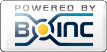
©2025 The searchers team, Karelian Research Center of the Russian Academy of Sciences