Welcome to RakeSearch
 If not, get help here.
If not, get help here.
What happens now?
BOINC, running in the background, will download computing jobs, process them, and upload the results. This will happen automatically; you don't have to do anything. This computation may cause your computer's fan to run, and it may slightly increase your electric bill.
How to monitor and control BOINC
You can monitor what BOINC is doing, and control it, using the BOINC Manager. Open this by double-clicking on the BOINC icon. Details are here.
Computing preferences
BOINC is designed to not impact the performance of your computer for normal use. If it does, you can reduce this impact by, for example, limiting the amount of memory BOINC uses. You can control many settings. Check this out here.
Community
You can meet and communicate with other RakeSearch participants in a variety of ways - take a look under the Community menu above.
Other projects
RakeSearch is one of many science projects using BOINC. Your computer is now 'attached' to RakeSearch, but you can attach it to other projects if you want. It will process jobs for all attached projects. Learn about how to do this.
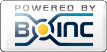
©2026 The searchers team, Karelian Research Center of the Russian Academy of Sciences