Task progress and run time
Message boards :
Number crunching :
Task progress and run time
Message board moderation
| Author | Message |
|---|---|
 Natalia NataliaSend message Joined: 11 Aug 17 Posts: 103 Credit: 1,991,408 RAC: 203 |
Dear folks! Some notices about task progress and run time 1. Reported task progress is only estimated value, because the precise value is unknown for application. Task can reach final of computation, for example at 50% or near 150% or even 200%, but most of tasks should finish "before" 100%. 2. Task progress more than 250% (or more) indicates abnormal situation. 3. Most of tasks can complete on CPU Core i5 class in 8-12-16 hours. Run time of different tasks can vary in several times. 4. If you see abnormal computation behavior you can look in file checkpoint.txt in the corresponding slot folder. If it has zero size, you can stop BOINC, remove checkpoint.txt file and start BOINC again. Computation of this task will start from the beginning. In case of correct BOINC and system works situation like this cannot happen, but may occur when non-regular shutdown has taken place, for example. Happy crunching! |
 Natalia NataliaSend message Joined: 11 Aug 17 Posts: 103 Credit: 1,991,408 RAC: 203 |
The new application version, 6.0, should report the completed fraction of the task in more exact way. |
 PDW PDWSend message Joined: 8 Sep 17 Posts: 34 Credit: 100,058,938 RAC: 0 |
The new application version, 6.0, should report the completed fraction of the task in more exact way. The good news is that the version 6.0 tasks don't get to 100% and then start from 0% again :-) The bad news is that the tasks get to 100% and stay at that percentage and keep going :-( Also, the initial estimated completion times are still 2,000+ hours ! |
 Natalia NataliaSend message Joined: 11 Aug 17 Posts: 103 Credit: 1,991,408 RAC: 203 |
Sorry for inconvenience, we will work at it. My laptop shows reasonable estimated time, though. At this weekend I promise to find time and set estimated runtime in the most exact way :-) |
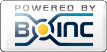
©2026 The searchers team, Karelian Research Center of the Russian Academy of Sciences