Only Joint search of ODLS12 with Gerasim project (%) tasks
Message boards :
Number crunching :
Only Joint search of ODLS12 with Gerasim project (%) tasks
Message board moderation
| Author | Message |
|---|---|
|
Send message Joined: 7 Sep 24 Posts: 25 Credit: 237,108 RAC: 8 |
How can I only get tasks from the "Joint search of ODLS12 with Gerasim project (%)" part of the project? These tasks are only seconds long, compared to the others, which take much longer, which I why I'd love to only get these small tasks, so all these can be finished first, before taking on the big tasks in the other parts of the project. |
|
Send message Joined: 7 Sep 17 Posts: 42 Credit: 1,885,318 RAC: 1,137 |
From your home page go to: Preferences for this project RakeSearch preferences Once there scroll to Edit preferences for the venue your PC(s) are in for the project (unless you have changed it it will be the first one, "Primary (default) preferences") Once at the proper venue page scroll down to Run only the selected applications Check/uncheck the boxes by the task type you do and don't want to run (empty box == not run). Make sure the "If no work for selected applications is available, accept work from other applications?" box is unchecked/empty. Scroll down to the Green Update button near bottom of page, click on it to save changes. Open the BOINC program on your PC(s), tap on the Application tab, scroll down to the listing for this project and click update so BOINC can receive the updated instructions. 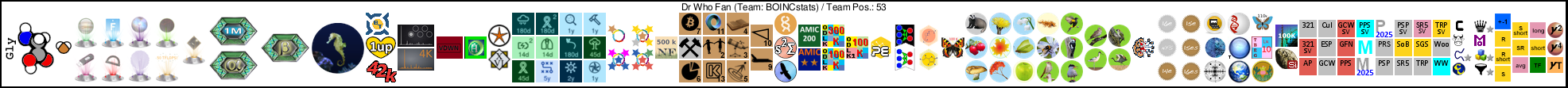 
|
|
Send message Joined: 7 Sep 24 Posts: 25 Credit: 237,108 RAC: 8 |
Thanks for that, but now, only task for the ODLS12 Gerasim project remains, so this isn't really relevant anymore, and there are still big tasks in this remaining project, which is why I just select them, and abort them whenever they show up, and then BOINC starts doing the other small tasks instead. As good as it gets for now. |
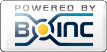
©2025 The searchers team, Karelian Research Center of the Russian Academy of Sciences