jobs waiting for reporting
Message boards :
Number crunching :
jobs waiting for reporting
Message board moderation
| Author | Message |
|---|---|
|
Send message Joined: 7 Sep 24 Posts: 25 Credit: 240,306 RAC: 129 |
I have many jobs waiting for reporting/uploading the results, and nothing happens, despite these jobs being SO small, finishing in seconds. Is it the server that can't keep up or whatever, cause if I click the option "tools - try pending downloads again, it starts over on similar small projects, and then has no problem uploading those for a couple of minutes, and then I have to do this over and over, to get BOINC to work on the small jobs in this project, and skip the larger ones. |
|
Send message Joined: 11 Aug 17 Posts: 695 Credit: 34,172,976 RAC: 40,874 |
Hello! Is there a problem now? |
|
Send message Joined: 7 Sep 24 Posts: 25 Credit: 240,306 RAC: 129 |
Yes, the problem is still there. |
|
Send message Joined: 7 Sep 17 Posts: 42 Credit: 1,896,605 RAC: 736 |
This is not for the average user and if you're not careful you can break or cause problems with BOINC to run properly. You need to add or make a change to the cc_config.xml file located in your BOINC DATA FOLDER using a TEXT EDITOR such as Windows Notepad(.exe) ** Make sure you exit BOINC before editing the file AND MAKE A BACKUP COPY in case you break something. The folder might be hidden and is by default located at C:\ProgramData\BOINC The part you need to edit or add is detailed below. <options> <report_results_immediately>1</report_results_immediately> </options> |
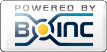
©2026 The searchers team, Karelian Research Center of the Russian Academy of Sciences